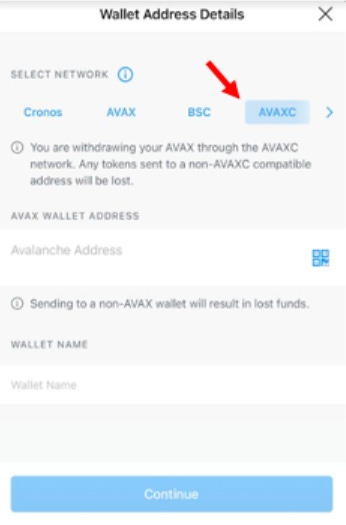How to transfer coins on and off Crypto.com (CDC)
How to get your Coins onto Binance Smart Chain (BSC), Avalance (AVAX), Chronos, Polygon and more from CDC
Crypto.com is the simplest exchange I have found for transferring to multiple different chains right from one app. This has become invaluable as I have established a presence in many different decentralized finance protocols.
How to transfer Funds to Avalanche (AVAXC), Binance Smart Chain (BSC), Polygon (matic) from your Crypto.com app:
Ok so you have found a defi or NFT project that interests you and you want to move your funds off of CDC. Not your keys not your crypto right.
In this post I will walk you through the step by step process on how to move your crypto onto your Metamask wallet on the Avalanche network. Your can replicate this process for Binance Smart Chain (BSC) and Polygon (Matic) network.
With recent security updates on CDC it takes roughly 24 hours to initiate your first withdrawal to a new address.
Note: You have to already have a Crypto.com account set up to complete this process. This can take anywhere from a few minutes to a few days. Send me a message if you are having difficulties.
STEP BY STEP GUIDE:
Step #1: Identify which crypto project you would like to invest in and which chain the project operates on. For example if you know you can purchase your coin on trader joe you will need to purchase AVAX. This will be used as gas on the Avalanche chain. If you are super interested in Drip or something on Pancake Swap you will have to purchase BNB to use for gas on the Binance smart chain. Identify the chain and purchase the coin you will need on CDC.
Step #2: Once you have purchased your crypto you will need to add your withdrawal address to Crypto.com.
Follow these steps: Select your account Tab. Go into your Crypto wallet and select AVAX.
From there click on transfer and then withdraw:
Then click External Wallet:
On the next page click the + symbol to add your address
Next Click on Wallet Address:
This last step is the most important and something you will want to ensure is accurate every time you are transferring on a new network. As you can see there are different networks you can select, but to use decentralized finance apps on Avalanche you will be transferring to the AVAXC network. If you are transferring large sums I always recommend doing a test transfer to ensure everything is good to go. This will give you much needed peace of mind. I would also recommend giving the wallet a nickname only you will know on CDC. This will make future transfers easier to accomplish.
Note: If you do not know how to set up Avalanche on your Metamask I have a linked step by step guide here:
https://support.avax.network/en/articles/4626956-how-do-i-set-up-metamask-on-avalanche
CDC will take 24 hours to verify your address before you are able to withdrawal. This is a good safety feature for the app.
Step #5: Now you are ready to withdrawal your Avalanche to your Metamask through the withdraw option on Crypto.com. CDC will send you a confirmation of the requested withdrawal and after the withdrawal is complete they will also send you an email when the withdrawal is successfully processed.
Boom the Avalanche will show up in your Metamask wallet and you are ready to go. Very Very important!!!! Remember you should always keep some AVAX in your wallet for transaction fees. Do not swap all of your AVAX for the token you want and leave 0 AVAX in your wallet for when you need to approve your next transaction.
Crypto.com deposit and withdrawal methods:
Deposit Funds:
There are three main ways to deposit funds into the crypto.com
Transfer funds in with your debit card
Link your bank account and transfer funds
Transfer crypto in from another Exchange or Wallet
Withdrawal Funds:
There are two main ways to remove funds from CDC.
Remove funds to your bank account
Add funds to your Crypto.com Visa debit card
Why Crypto.com has become my number one Crypto exchange:
My number one reason for using crypto.com at first was for the visa card. The metal contactless visa provides a simple way to use the crypto I have made in a way that makes sense with our traditional finance system.
You are also able to get cash back in the form of the $CRO token on everyday expenses.
I also like that I am fully reimbursed for my Netflix and Spotify monthly memberships in $CRO. This is only good for the first 6 months of your card with a recent update, but it is still an option at the current time if you sign up under a tier that has this option.
I initially started with the Ruby card just to test the waters and during the last bull run I was able to upgrade my card.
I find myself using the card more and more as time has gone on. As I have started to get more involved in decentralized finance I have found that the easy on and off ramps that crypto.com offers have been priceless.
I am able to efficiently move in and out of multiple blockchains including Binance Smart Chain (BSC), Avalanche (AVAX) and Polygon (MATIC). If you are just starting to understand everything these blockchains are a great place to hone your skills.
Please feel free to share this how to post and send me a message if you need any help.
If you need a crypto.com account and are interested in getting a CDC metal card you can use the link below to see what options are available to you.
https://crypto.com/app/pjhtapvy6h
If you are looking for a great project on the Binance Smart Chain check one of my favorites here:
What exchanges are you currently using? What benefits are you looking for when you choose a crypto exchange?